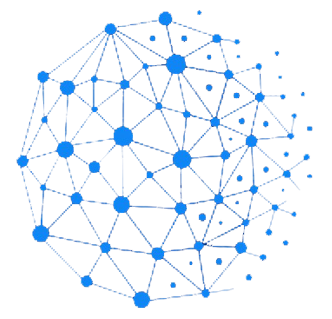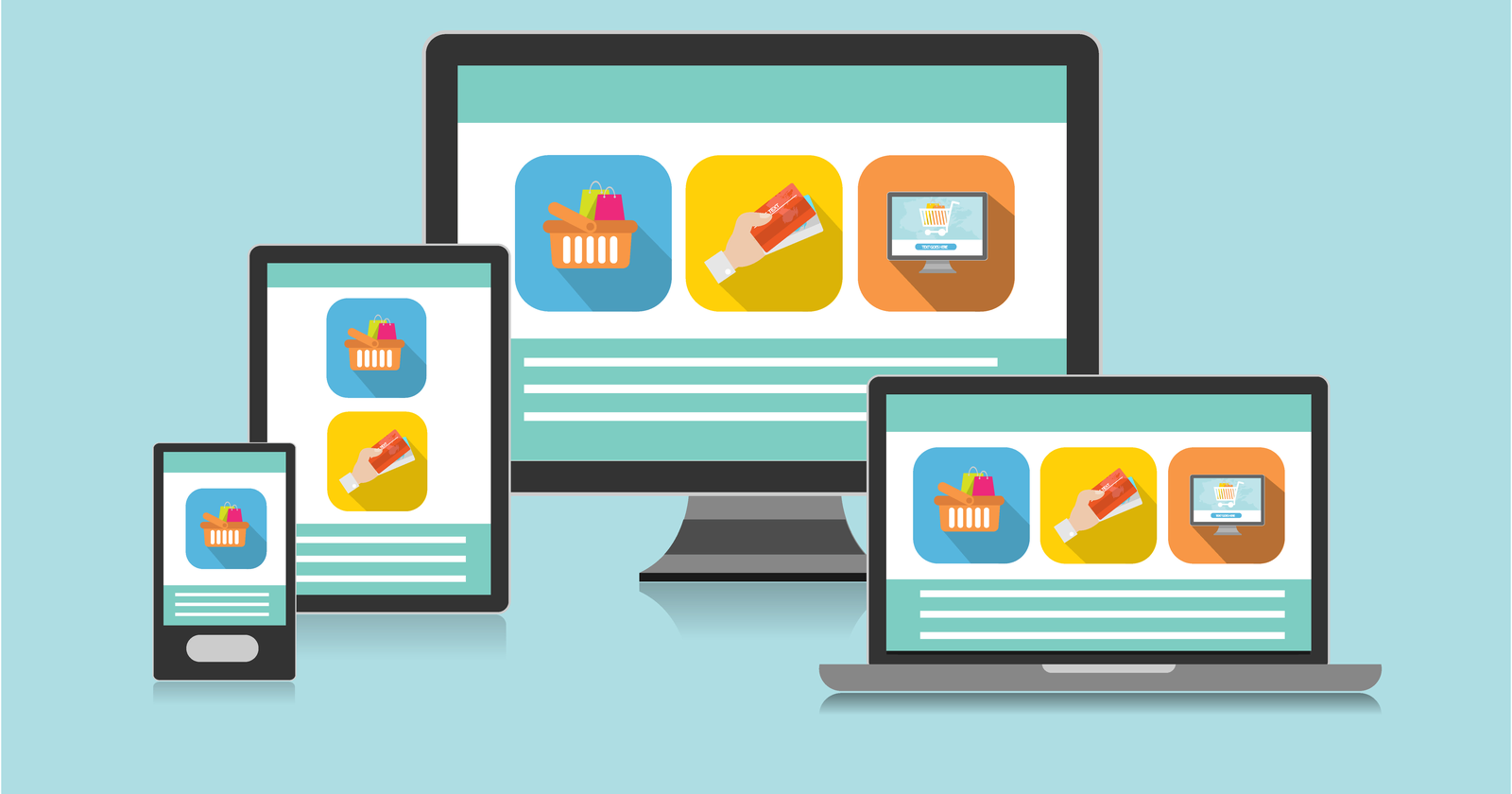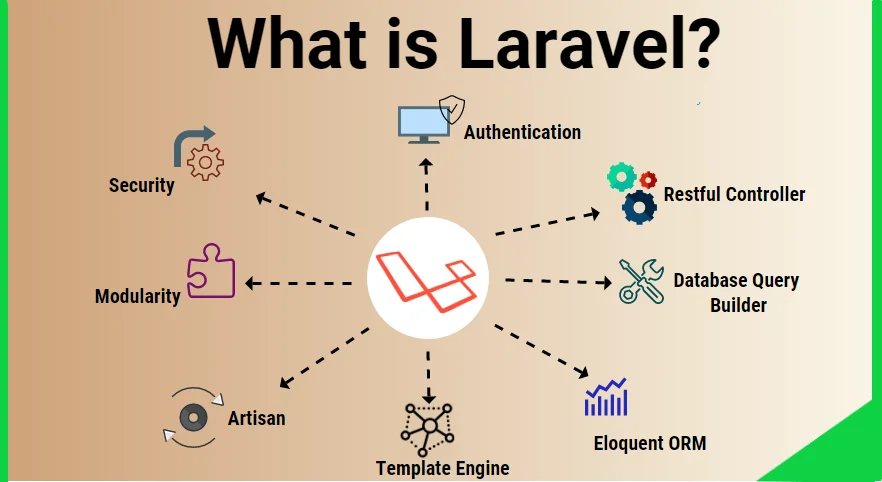
What is a Website?
A website for a business serves as an online presence for your company, where customers can learn more about your products or services, contact you, or even make purchases. Creating a blog on your business website can be a powerful tool to engage with your audience, build trust, improve SEO (search engine optimization), and establish your business as an authority in your industry.
Choose a Platform for Your Website:
To create a blog, you first need to have a website. Popular platforms for building business websites and blogs include:
WordPress: One of the most popular and flexible platforms for both websites and blogs.
Wix: A drag-and-drop website builder with built-in blog functionality.
Squarespace: Another website builder with easy-to-use tools for blogging.
Shopify: Great for e-commerce businesses that want to add a blog.
Weebly: An intuitive platform for building websites and adding blogs.
2. Set Up Your Blog Page:
-WordPress: If you're using WordPress, you can easily add a blog page by selecting "Pages" in the dashboard and then creating a new page titled "Blog." You can also choose to have blog posts appear on the homepage.
Wix/Squarespace/Weebly: These platforms also offer pre-designed blog templates. Simply add a new blog section from the site’s dashboard.
3. Write a Blog Post:
Once your blog section is set up, you can start creating blog posts. Here’s a general outline of how to write a blog post for your business website:
Title: Make your title clear, compelling, and related to your business or industry.
Introduction: Capture the reader's attention by addressing a problem or need that your audience has.
-Body: Provide value by offering useful information, tips, case studies, product features, or solutions.
-Conclusion: Wrap up the post with a call to action (CTA), such as encouraging readers to contact you, sign up for a newsletter, or browse your products.
Example Blog Post Titles:
10 Tips for Boosting Your Business’s Online Presence"
- "How to Choose the Right Product for Your Needs"
- "The Future of [Your Industry] in 2024: Trends You Need to Know"
- "Case Study: How We Helped a Client Increase Sales by 30%"
4. Optimize for SEO:
To increase visibility, make sure each blog post is optimized for search engines. Some tips for SEO optimization include:
- Use keywords in the title, headings, and body of the post.
- Write a meta description that summarizes the post and includes relevant keywords.
- Include internal links (links to other pages or posts on your website).
- Add external links to authoritative sources (such as industry reports).
- Use images, videos, or infographics to make your posts visually appealing.
5. Publish and Promote Your Blog Post:
Once your blog post is ready:
- Click Publish on your platform to make it live on your website.
- Share it on your business’s social media channels.
- Consider sending a link to your email subscribers.
- You can also consider paid promotions (such as Facebook ads or Google ads) to drive traffic to the blog.
6. Maintain Consistency:
To reap the long-term benefits of blogging, update your blog regularly with new content. Consistency is key to building an audience and improving your SEO ranking.
Why Blogging Is Important for Your Business Website:
- Boost SEO: Regular blog posts can help improve your website’s search engine rankings.
- Engage Customers: Blogs provide a platform to engage with customers by sharing valuable content.
- Build Authority: Writing about your industry helps establish your business as an expert in your field.
- Lead Generation: Blogging can attract visitors to your website, where you can convert them into leads or customers.
Would you like more detailed instructions on using any specific platform to set up a blog, or do you need help brainstorming blog topics?
Choose a Platform for Your Website:
To create a blog, you first need to have a website. Popular platforms for building business websites and blogs include:
WordPress: One of the most popular and flexible platforms for both websites and blogs.
Wix: A drag-and-drop website builder with built-in blog functionality.
Squarespace: Another website builder with easy-to-use tools for blogging.
Shopify: Great for e-commerce businesses that want to add a blog.
Weebly: An intuitive platform for building websites and adding blogs.
2. Set Up Your Blog Page:
-WordPress: If you're using WordPress, you can easily add a blog page by selecting "Pages" in the dashboard and then creating a new page titled "Blog." You can also choose to have blog posts appear on the homepage.
Wix/Squarespace/Weebly: These platforms also offer pre-designed blog templates. Simply add a new blog section from the site’s dashboard.
3. Write a Blog Post:
Once your blog section is set up, you can start creating blog posts. Here’s a general outline of how to write a blog post for your business website:
Title: Make your title clear, compelling, and related to your business or industry.
Introduction: Capture the reader's attention by addressing a problem or need that your audience has.
-Body: Provide value by offering useful information, tips, case studies, product features, or solutions.
-Conclusion: Wrap up the post with a call to action (CTA), such as encouraging readers to contact you, sign up for a newsletter, or browse your products.
Example Blog Post Titles:
10 Tips for Boosting Your Business’s Online Presence"
- "How to Choose the Right Product for Your Needs"
- "The Future of [Your Industry] in 2024: Trends You Need to Know"
- "Case Study: How We Helped a Client Increase Sales by 30%"
4. Optimize for SEO:
To increase visibility, make sure each blog post is optimized for search engines. Some tips for SEO optimization include:
- Use keywords in the title, headings, and body of the post.
- Write a meta description that summarizes the post and includes relevant keywords.
- Include internal links (links to other pages or posts on your website).
- Add external links to authoritative sources (such as industry reports).
- Use images, videos, or infographics to make your posts visually appealing.
5. Publish and Promote Your Blog Post:
Once your blog post is ready:
- Click Publish on your platform to make it live on your website.
- Share it on your business’s social media channels.
- Consider sending a link to your email subscribers.
- You can also consider paid promotions (such as Facebook ads or Google ads) to drive traffic to the blog.
6. Maintain Consistency:
To reap the long-term benefits of blogging, update your blog regularly with new content. Consistency is key to building an audience and improving your SEO ranking.
Why Blogging Is Important for Your Business Website:
- Boost SEO: Regular blog posts can help improve your website’s search engine rankings.
- Engage Customers: Blogs provide a platform to engage with customers by sharing valuable content.
- Build Authority: Writing about your industry helps establish your business as an expert in your field.
- Lead Generation: Blogging can attract visitors to your website, where you can convert them into leads or customers.
Would you like more detailed instructions on using any specific platform to set up a blog, or do you need help brainstorming blog topics?
Category